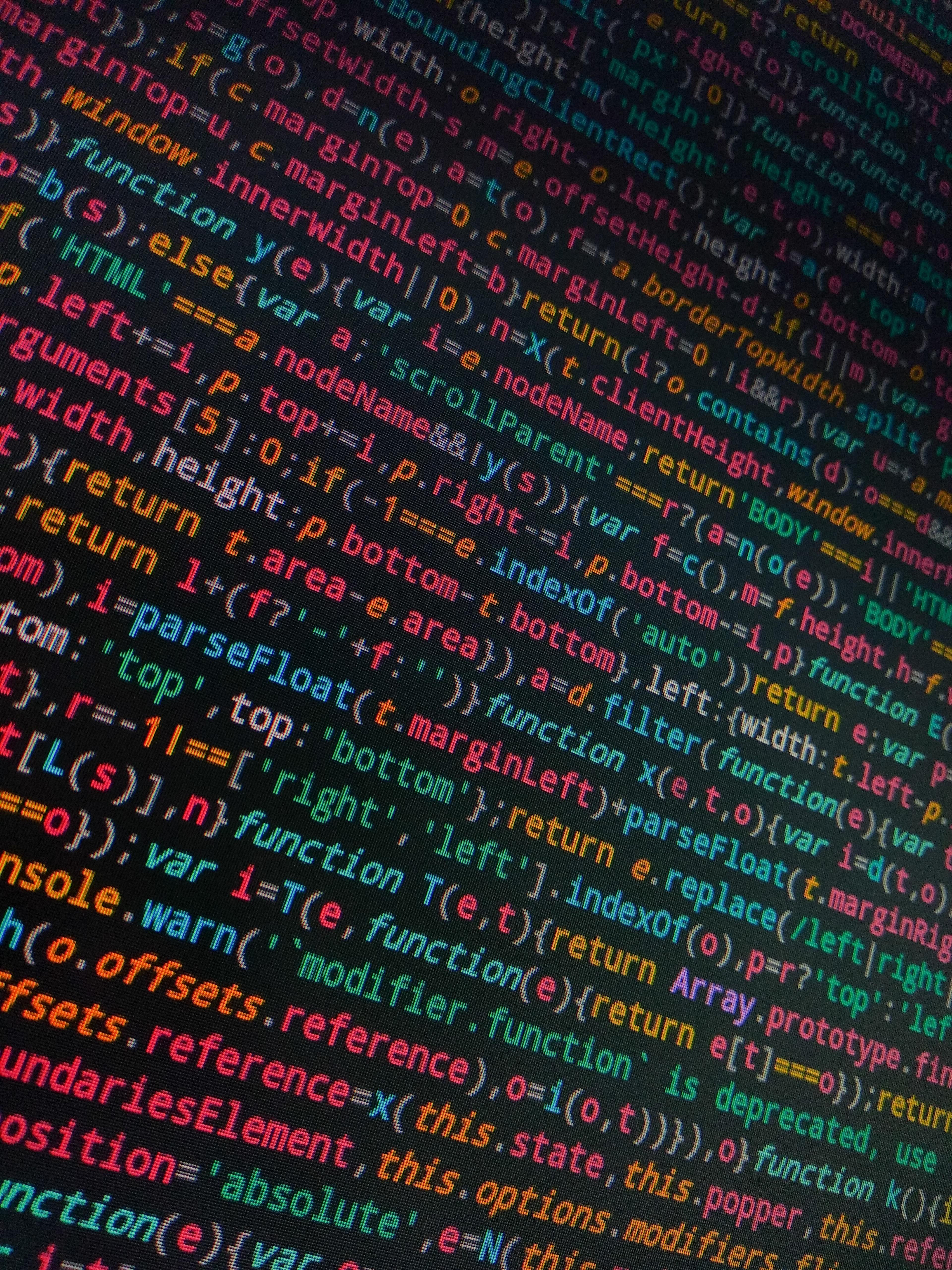Errors are mistakes that occur in your code. They can cause unexpected problems further down the line, so it's important to handle them properly.
By using try/except blocks, raise exceptions, or the assert statement, you can ensure that your code behaves as expected, even when errors occur.
Why should you handle errors in your code?
There are a few reasons why you should handle errors in your code:
1. It makes your code more reliable. By handling errors properly, you can ensure that your code behaves as expected, even when things go wrong. This makes your code more reliable and less likely to crash or produce unexpected results.
2. It helps you debug your code. If you're trying to debug your code and you don't handle errors properly, it can be difficult to figure out what's going wrong. By using try/except blocks or the assert statement, you can make it easier to debug your code by adding extra information about what went wrong.
3. It makes your code more user-friendly. If your code doesn't handle errors properly, it can be confusing or frustrating for users. By using try/except blocks or raising exceptions, you can make your code more user-friendly by providing informative error messages.
Using try/except blocks
Python has a few different ways to handle errors, and one of the most common ways is through try/except blocks. A try/except block allows you to catch errors and take action accordingly. For example, you can use it to:
- Check for errors and abort the program if one occurs
- Handle specific types of errors
- Log the error message
Here's an example of a try/except block in Python:
x = 'bob'
try:
print(x+5)
except NameError:
print('x is not defined')
except TypeError:
print(f'x is not a number. It is a {type(x)}')
except:
print('something went wrong)
finally:
print('Good work')The first line in a try/except block is the try statement. This is where you put your code that might produce an error. If an error does occur, Python will jump down to the except statement and execute the code inside it. You can have more than one statement, and each one can handle a different type of error.
You can also use a finally statement at the bottom of the try/except block. This will always execute. In the code above, it will always print 'Good work'.
Raise exceptions
If you don't want to handle a particular type of error, you can use the raise statement to raise an exception. This will cause Python to stop execution and print the exception message. Here's an example:
name = 'Phil'
friend = 'Phil'
if (name == friend):
raise Exception("the name and friend variable can't be the same")Assert statement
The assert statement is another way to handle errors in Python. It allows you to check for conditions that must be true in order for your code to run correctly. If the condition isn't met, Python will print the assertion failed message and stop execution. Here's an example:
assert x > 0If x is not greater than 0, Python will print the assertion failed message and stop execution.
Conclusion
Handling errors in your code is important, as they can cause unexpected problems further down the line. In Python, there are a few different ways to handle errors, depending on what type of error it is. You can use try/except blocks, raise exceptions, or use the assert statement. By using these methods, you can ensure that your code behaves as expected, even when errors occur.