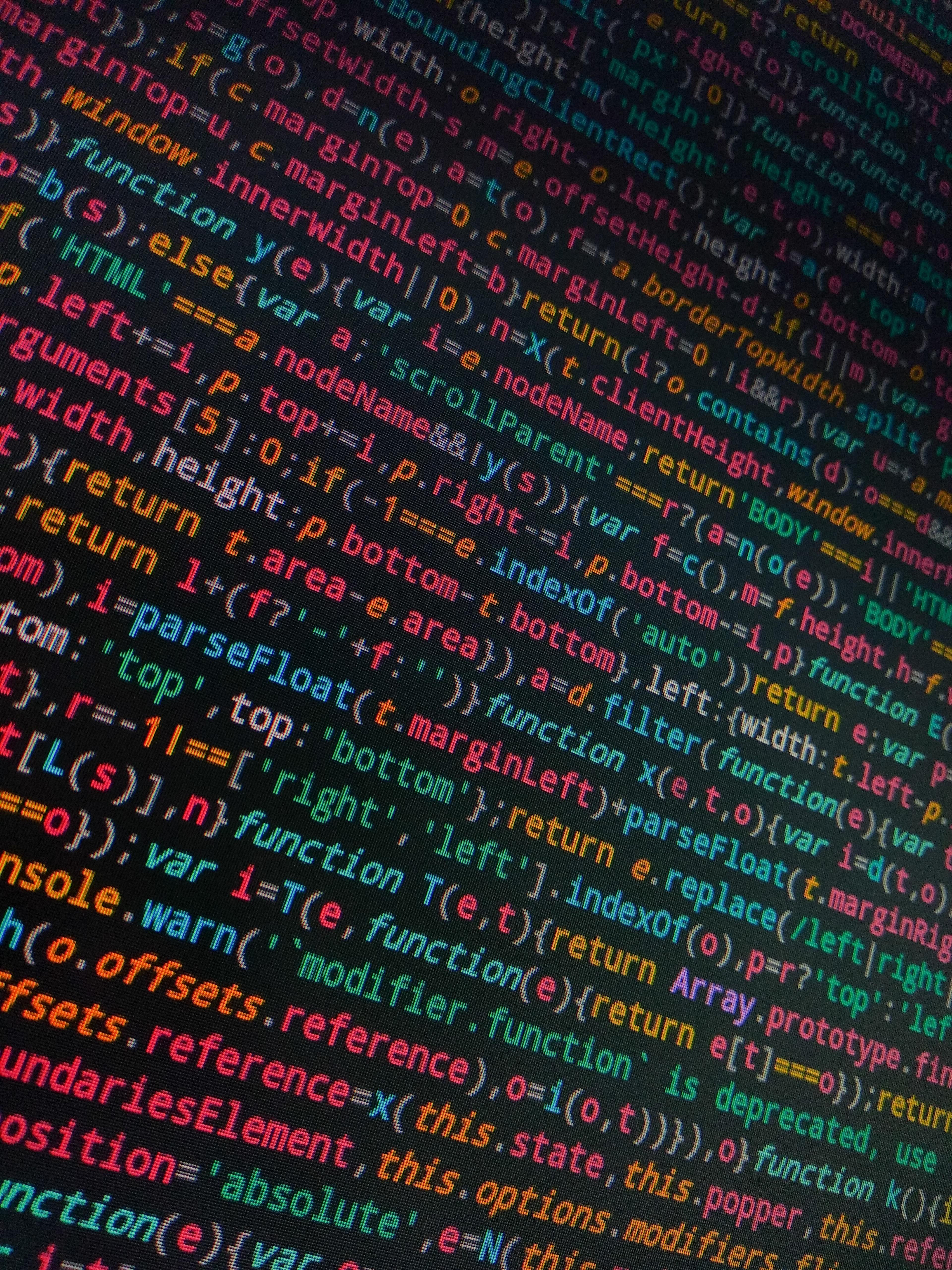Next.js is a framework for building server-rendered JavaScript applications with React. It is simple, efficient, and easy to use, making it perfect for creating fast reusable components.
Next.js also offers an automatic code-splitting feature, which allows you to split your app into smaller chunks that can be loaded on demand. This makes for a faster, more user-friendly experience for your visitors.
Difference between React.js and Next.js
React.js is a library for building user interfaces, while Next.js is a framework that helps you create server-rendered applications with React.
Server-side rendering
React.js is a library for building user interfaces, while Next.js is a framework that uses React to build server-rendered applications. One major advantage of using Next.js is that it offers built-in support for server-side rendering. This means that your pages will be rendered on the server before they are sent to the user's browser, which can improve performance and make your app more search engine friendly.
Routing
Next.js offers a built-in routing system that makes it easy to create and manage your app's pages. With Next.js, each page is represented by a React component. You can specify the route for a page by adding a special prop called path. This will tell Next.js which component to use to render the page.
You can also use the router to create conditional routes. For example, you might want to show a different component depending on the user's location. You can do this by using the special prop isLocation. This will test whether the user is currently located in a certain area and if so, it will route them to the corresponding page.
Image optimization
Next.js also offers a built-in image component that makes it easy to optimize your images for faster loading times. The image component will automatically resize and crop your images to the correct dimensions, and it will also compress them to reduce file size. This can help improve the overall performance of your app.
Code-splitting
Next.js offers a built-in code-splitting feature that allows you to split your app into smaller chunks that can be loaded on demand. This makes for a faster, more user-friendly experience for your visitors.
The code-splitting feature works by splitting your app into two parts: the client side and the server side. The client side is the part of your app that is loaded in the user's browser, while the server side is the part of your app that is rendered on the server.
The advantage of using code-splitting is that it allows you to load only the parts of your app that are needed at a given time. This can improve performance and help reduce bandwidth usage. It can also make your app more responsive since it won't have to wait for all of the code to load before it can start displaying content.
Resources for learning more about Next.js
If you're interested in learning more about Next.js, here are some resources that you can check out:
1. The Next.js website offers a variety of tutorials and examples that can help you get started with the framework.
2. The Next.js repo on GitHub also includes a number of helpful examples and documentation.
3. Dan Abramov, the creator of Next.js, has also published a book called "Next.js in Action" which covers everything from setting up your project to using advanced features like code splitting and routing.
When to use Next.js?
Next.js is a great choice for projects that require server-side rendering, as it offers built-in features for this type of application. Additionally, its automatic code-splitting feature makes for a faster, more user-friendly experience for your visitors. If you're looking for a simple, efficient framework for building reusable components, Next.js is a good option to consider.